REALLY USEFUL WHATSAPP TRICKS AND HACKS!!!
Don’t forget to subscribe
by entering the mail id on top, which will give you an activation link on your
mail, just activate it guys, lots of love guys and I almost forgot to say that
please click that follow button too, don’t forget like I did right now. The follow
button in mobile views is by clicking on the left more options tab. I promise to
deliver you guys with good content. If you want to know about anything I’ll
just data mine it or research more about it and deliver it to you. You know
reading a post saves your precious time than watching long videos, trust me
guys so please “come back”……like The Ross said to Jack in the Titanic Movie!!!
Thank you for your time,
Share and care!!!
1. Suppose If a person disabled read receipts then here's a hack you can check if that person is reading your texts or not very easily
It's really simple and yet useful for many.
You have nothing much to do. Just proceed
ahead.
You know that If a person disabled the read receipts. It
will show like this.
Just send the voice message of 1 or 2
seconds. And wait for him/her to play the voice message.
If the voice was played, then it will show like this.
If it's not read by that person then it will show as delivered
only.
The reason behind it is that read receipts are for reading
texts only and not for listening voices.
Next, I will show you a few other tricks.
Next, I will show you a few other tricks.
2. Find out whom you've
interacted with the most on WhatsApp.
* Go to
"Settings" on your WhatsApp screen.
* Click on "Data
Usage" and then on "Storage Usage"
A pop up will tell you
the ranking of the chats according to time spent along with the breakdown of
how many messages you've sent to that person or group.
3. Save date on
WhatsApp as an 'event' in your phone's calendar.
Whenever we type a date,
time or link, it appears to be clickable on Whatsapp, right?
What you didn't know is
that you can also create an event by simply clicking on it which will take you
to the option "Create Event" and let you add an event to your phone's
calendar.
4.Send someone a
WhatsApp message without actually typing anything.
Say "Hey Siri"
(iOS) or "OK Google" (Android) and then, ask it to "send a
WhatsApp to" followed by the name of your contact, and then say
"saying", followed by your message. Guys I cannot post a pic on that lol.
5. Hide your phone number when using WhatsApp.
You'll need two SIM cards for this
* Insert the old SIM and activate WhatsApp on it.
* Replace the old SIM with the new one.
* When prompted, choose to go with the old number on WhatsApp.
Now, nobody will be able to get your current number if they have
you on WhatsApp.
6. There is a typewriter font on Whatsapp.
Go to the punctuations tab on your chat, and enclose your
message with three characters of ` on either side.
Send the message, and it'll go through in the typewriter font.
7.Access WhatsApp's huge secret GIF library.
Go to any chat, and click the '+' icon on the bottom left.
Click on 'Photo & Video Library' from the popup menu.
Click on 'GIF' on the bottom left and you will have a crazy
number of gifs for your
8. Use WhatsApp to turn your videos to GIFs in a jiffy.
Go to any chat, and click the '+ icon on the bottom left.
Click on 'Photo & Video Library from the popup menu and
select a video from your library under the limit of 64MB.
In the video editing view, slide the video length cropper down
to 5 seconds or less.
And that's how your videos get turned into a crazy gif.
9. You can also see who has read your message on a group chat
and when they have read it.
All you have to do is left-swipe on any message you've sent to a
group chat, and you'll get a list of who has read the messages and at what
time. Even-if everyone's deactivated their read receipts!
10. Well, many of you would have known this, still for those who
don't!!
Want to send a single big beating heart to your best friends
forever / girlfriends/ boyfriends.
What you got is a big-time beating supercute heart.
11. Have you ever sent an embarrassing message/photo/video/audio to
somebody on WhatsApp or some message to unintended groups?? and let's say you
discovered it after crossing the strict time-limit for using “Delete for
everyone” feature and you don't know what to.
Well, dear guys, I am here to save your ass from embarrassment.
Keep calm and follow the steps below :
1. Disconnect your phone from Internet connection (WIFI
and Mobile data).
2. Note down the date and time of ‘embarrassing
message’ and close WhatsApp.
3. Go to settings & change the time and date of
your phone to the above- noted date and time.
4. Open WhatsApp again and find the message/multimedia
file you wanted to delete.
5. To un send a message on WhatsApp all you need to do is hold
down on the message and click delete(bin icon) then click delete for
everyone.
6. Then go back and reset your date to the current date.
7. Reconnect to the internet. There you go!! Time to breathe.
This method works on both android and IOS devices. Using this trick,
you can un send messages that are up to a week older. Isn’t that amazing
guys.
Older messages are, of course, likely to have already been read
by the person/several active group members you've sent them to, but you can
prevent other members from seeing the unintended message and lessen the damage.
I am writing this because I happened that to be in such a
situation today and I still feel bad about it. Feel free to raise your doubts (if
any) in the comment section below.
Hope this saves your ass
someday :)
Whatsapp is way more than what you thought it was, right?


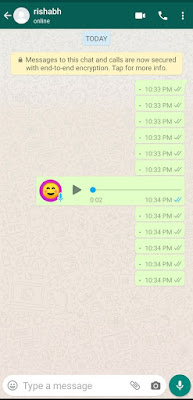

















Comments
Post a Comment